The printer that I have been using for quite some time recently stopped working. The display indicated that the error is “108.08”.
A quick search got me the service-manual for this printer. This is a really great document. It has all the instructions needed to diagnose and fix an error. Detailed disassemly instructions can also be found.
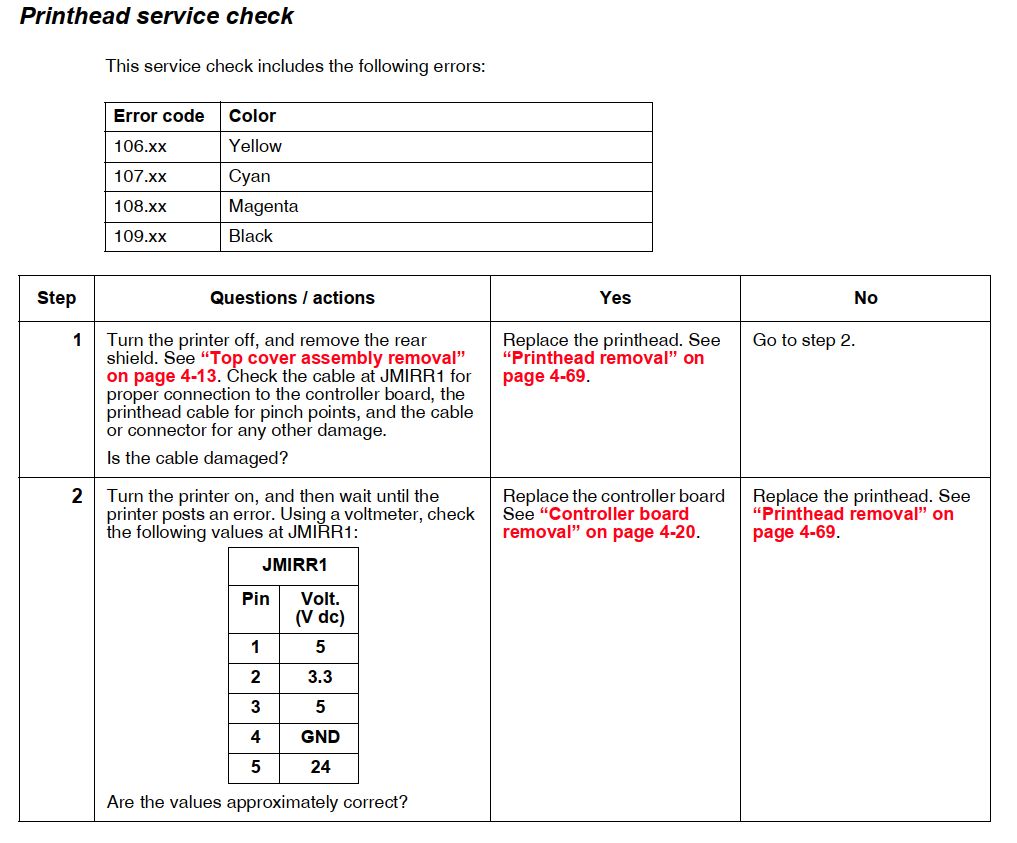
I did all of that, but instead of replacing the printhead I just cleaned it. Over the time dust does accumulate on the windows where the laser light exits the printhead. After disassembly I could clearly see that the windows were cloudy; colorful toner could als be spoted on the windows. My solution was to use a kimtech wipe without any water/solvent to clean the lenses.
The manual actually says to clean those windows, but its on another page/section not directly related to that error.
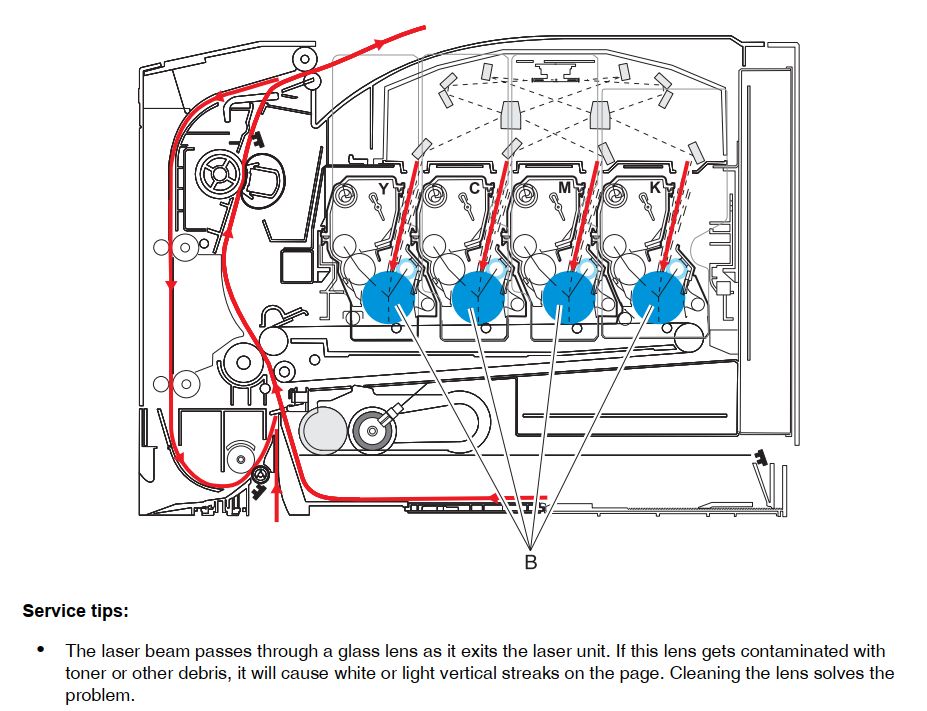
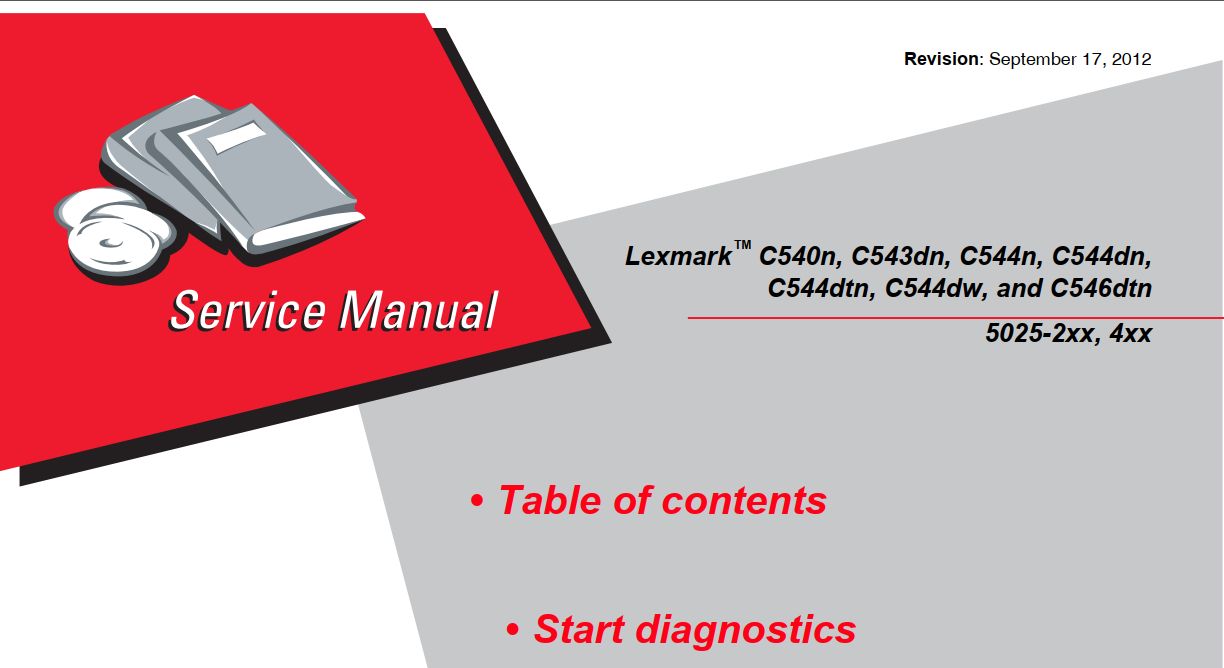
Habe die Glasscheiben mit Wattestäbchen gereinigt, danach lief der Drucker wieder. Auf den Scheiben hatte sich ein kaum sichtbarer Belag gebildet, den ich mit den Wattestäbchen sorgfälltig beseitigte. Danke für den Hinweis. Gruß jürgen.
??????? ??????? ??????????? ????????? ? ?????????? – https://lepestok.su
1
It is a pleasure to read this weblog, thanks to its up-to-date information and interesting posts. Look into my web page FQ4 for some really good points and find out more about Thai-Massage.
Bookmarked, so I can continuously check on new posts! If you need some details about Cosmetic Treatment, you might want to take a look at UQ6 Keep on posting!